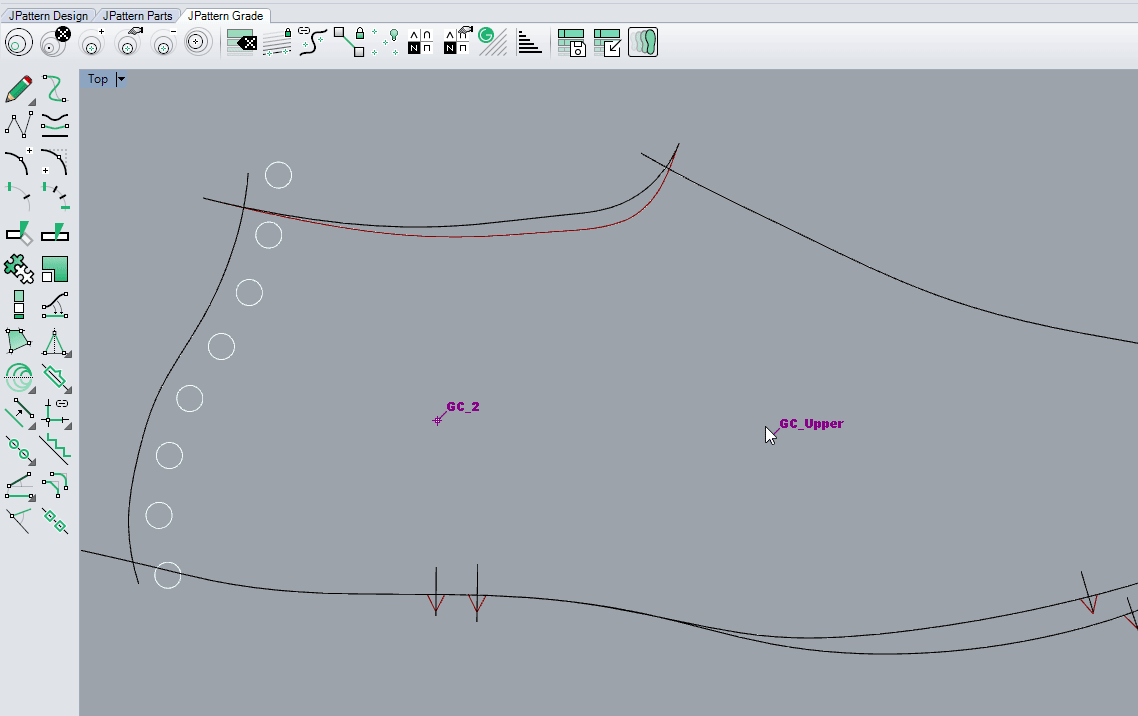J_MultiIncrementAssign¶
Assign the increments to objects for each size
With this command you can assign increments to the settings of some objects that will be applied during the grading, to refine how they are generated in different sizes
Find it in: JPattern Grade toolbar
Object editables¶
- Multi-objects (like stabs or decorations): assign the increment or decrement to the number of objects generated in each grading size. When grading each size will add or remove the specified number of objects from the multi-object
- Margin: assign the increment or decrement to all the offset values of the selected margin. When grading, each size will increase them by the specified amount
- Corner smoothing: assign an increment to each corner smoothing such as radii or chamfers. This allows you to control how the smoothes change across the different sizes.
Steps¶
- Select the object you want to assign the increment to
- Fill the table selecting, for each size, the increment or decrement.
- Click Ok (or press space) to confirm