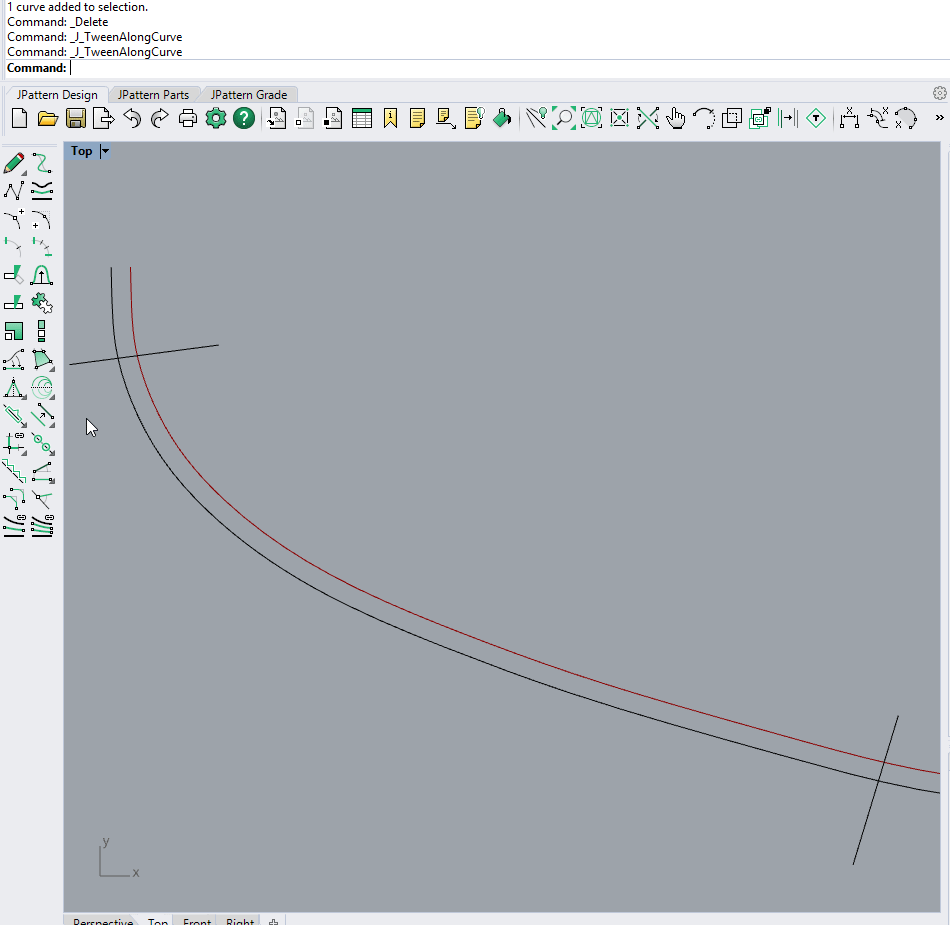J_TweenAlongCurve¶
Create a series of curves between an origin and a target curve along a path curve
This command allows you to create a series of curves (tweens) that are a gradual transformation of an origin curve towards a target curve, placed along a path curve that connects the first two. Basically it develops a gradual transition between two main curves, along a connecting curve.
Find it in: JPattern Design sidebar
Steps¶
- Select the origin curve (one of the two main curves)
- Select the target curve (the other main curve)
- Select the path curve (the curve along which the series of curves will be created)
- Set the number of tweens
- Press Enter to confirm