J_PartMultiCreate¶
Create a number of new pattern parts
With this command you can create multiple identical parts
Find it in: JPattern Parts toolbar
Steps¶
- Select the objects that should end up in a part
- Enter the number of parts to create
- The specified number of parts is created
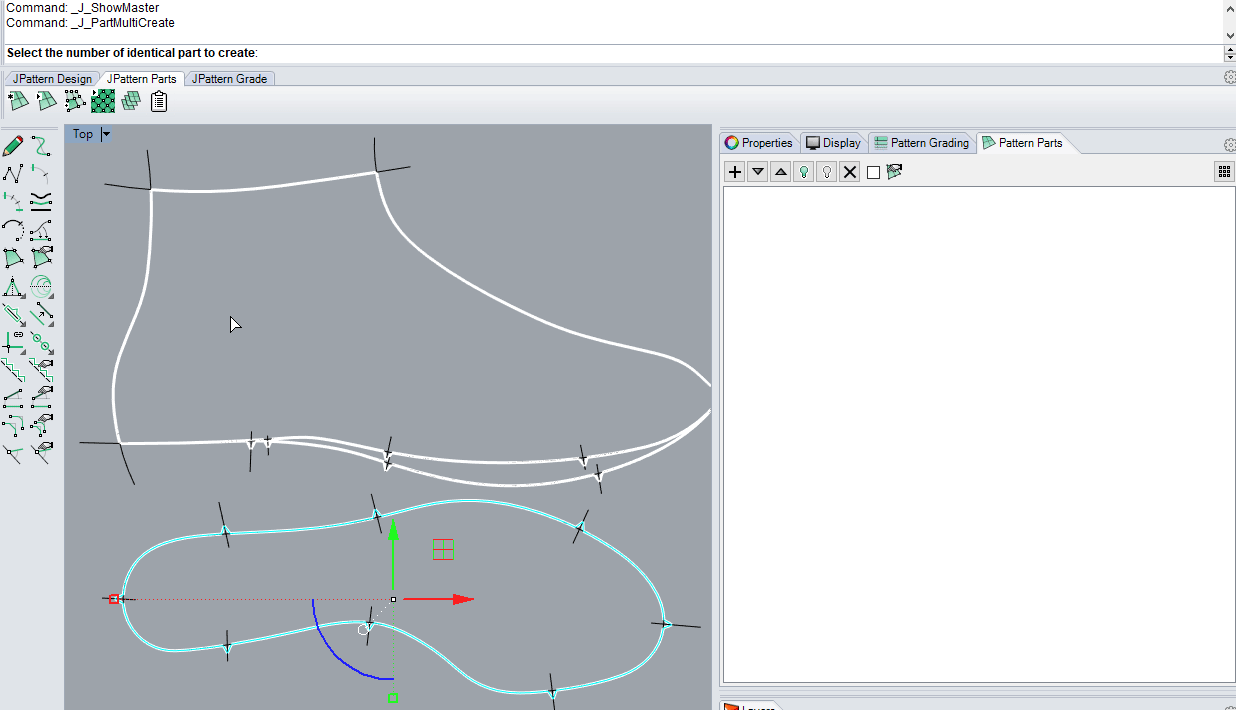
Remarks¶
All the parts that are created will be identical, an incremental ID will distinguish their names. The user can later modify each part with a name of choice.
J_PartPerBoundary¶
Create one part for every boundary within the model
Find it in: JPattern Parts toolbar
Steps¶
- Click on the button
- One part for every boundary is created.

Remarks¶
Each part will contain a single boundary. If any of them is already in a part no new part will be created for it.