J_TransformCreate¶
Duplicate, translate and rotate a curve
This command allows you to duplicate, translate and rotate a series of curves.
Find it in: JPattern Design sidebar
Steps¶
- Select the target curves you want to duplicate and transform
- The first transform is the translation. Click when the translation is completed.
- The second transform is the rotation. Select a point to use as rotation center.
- Select a reference point for the rotation. The rotation angle will be determinate based on this point.
- Select the final point that will determinate the angle of rotation.

Remarks¶
If you want a rotation only, it is possible to skip the translation by pressing Enter (or right-click) during point 2, then follow the other steps for the rotation.
If you want a translation only, it is possible to skip the rotation by pressing Enter (or right-click) after the point 2.
J_TransformRotation¶
Duplicate and rotate a curve
This command allows you to duplicate and rotate a series of curves.
Find it in: Transform cascade sidebar
Steps¶
- Select the target curves you want to duplicate and rotate
- Select a point to use as rotation center.
- Select a reference point for the rotation. The rotation angle will be determinate based on this point. Alternatively type the angle of rotation in degrees to complete the rotation.
- Select the final point that will determinate the angle of rotation. Alternatively type the angle of rotation in degrees to complete the rotation.
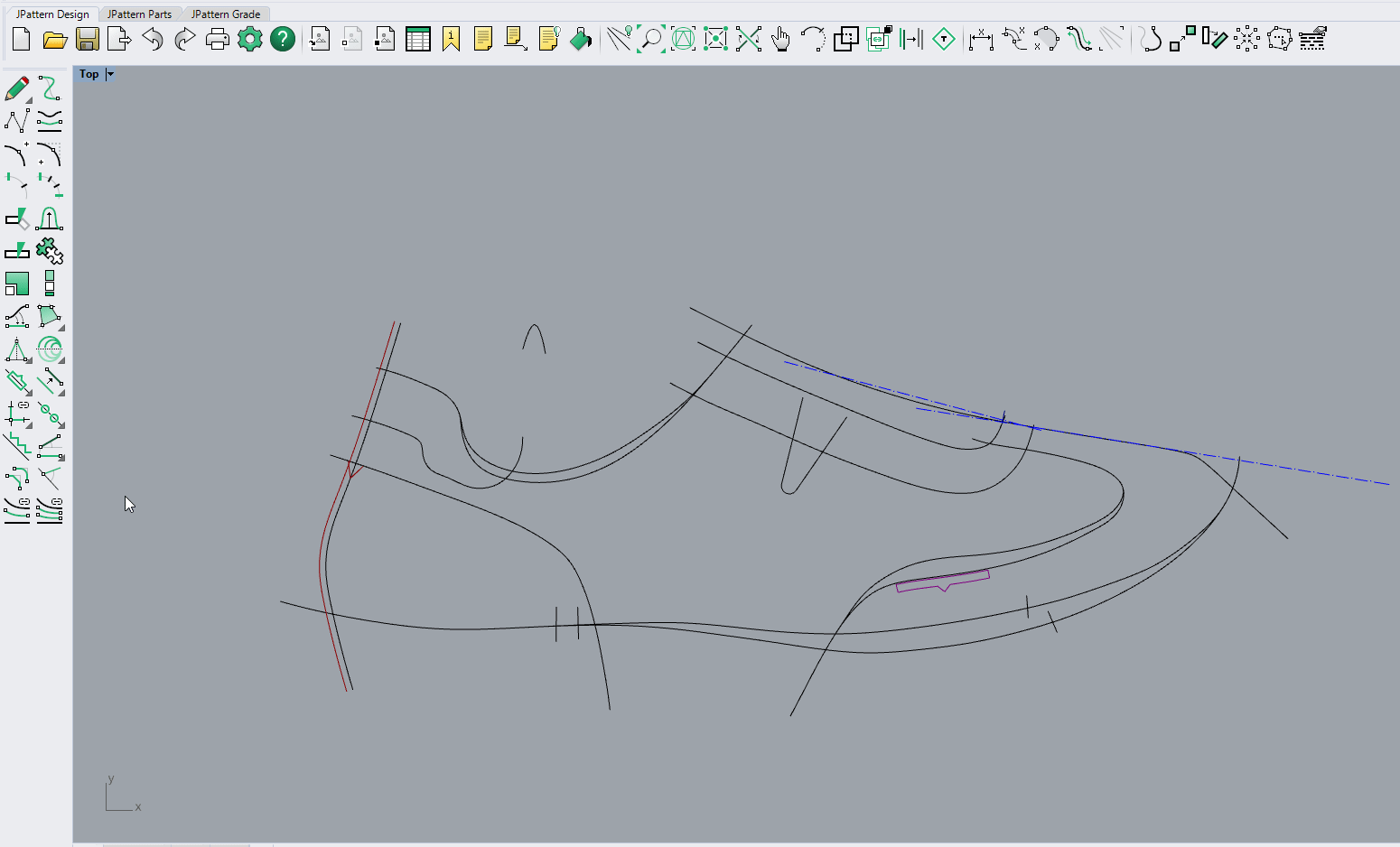
Remarks¶
it is possible to type the angle of rotation also on point 2. In this case the rotation center is automatically picked, and it's the selection point of the first curve.
J_TransformTranslation¶
Duplicate and translate a curve
This command allows you to duplicate and translate a series of curves.
Find it in: Transform cascade toolbar
Steps¶
- Select the target curves you want to duplicate and translate
- Click when the translation is completed.

J_TransformDepRotationCreate¶
Duplicate, translate and rotate a curve with dependancy
This command allows you to duplicate, translate and rotate a series of curves connecting the rotation to another curve.
Find it in: Transform cascade toolbar
Steps¶
- Select the target curves you want to duplicate and transform
- The first transform is the translation. Click when the translation is completed.
- The second transform is the rotation. Select a point on a curve to use as rotation center.
- Select a reference point for the rotation. The rotation angle will be determinate based on this point.
- Select the final point that will determinate the angle of rotation.
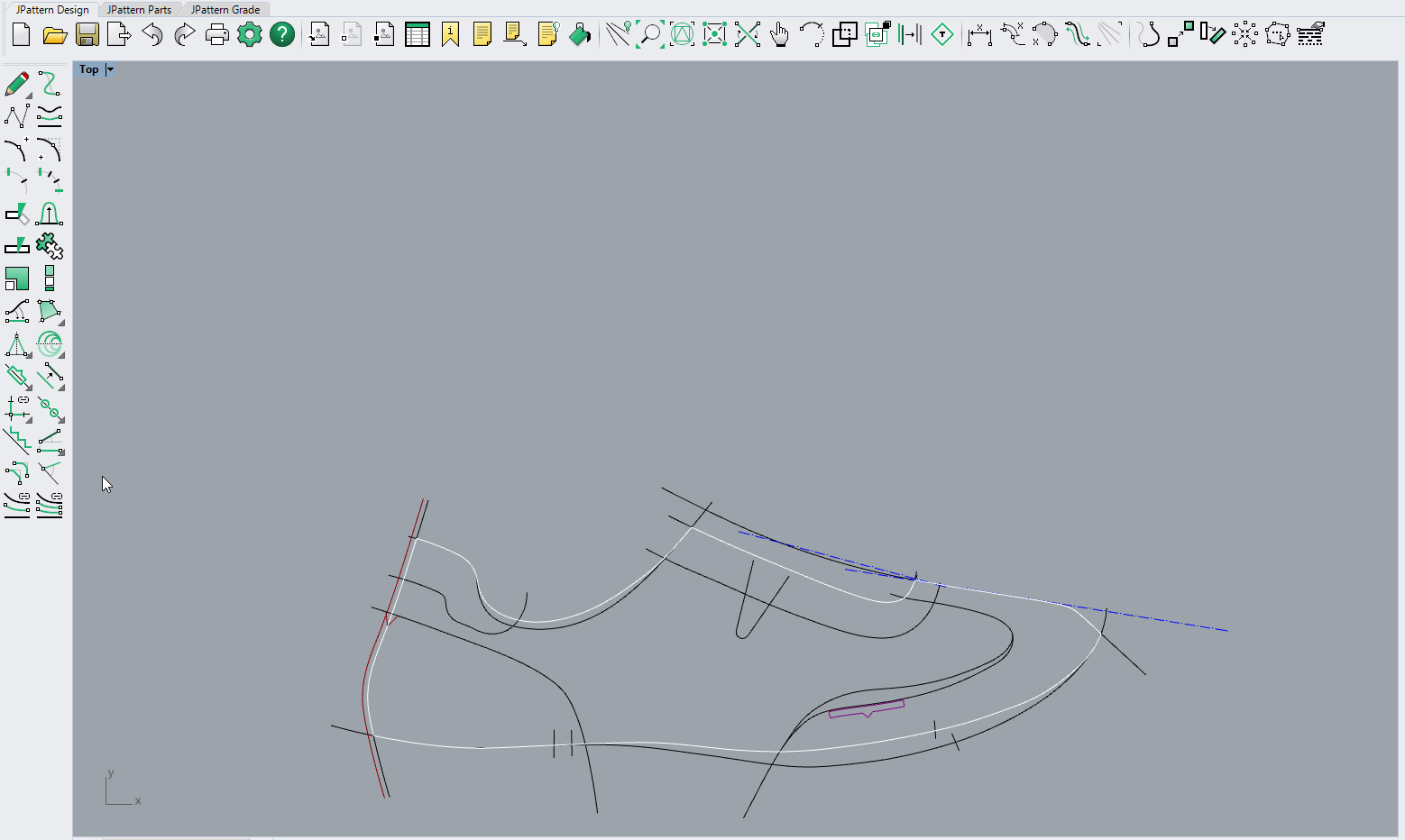
Remarks¶
If you want a rotation only, it is possible to skip the translation by pressing Enter (or right-click) during point 2, then follow the other steps for the rotation.
If you want a translation only, it is possible to skip the rotation by pressing Enter (or right-click) after the point 2.
J_TransformEdit¶
Edit a transformed curve
This command allows you to edit the translation, rotation and center point of a transformed curve.
Find it in: JPattern Design sidebar
Steps¶
- Select the transformed curve you want to modify
- Pick the start and end points for the translation or right-click to skip it.
- Pick the rotation center, then type and angle value or pick start and end reference points for rotation. You can skip this too using right-click
- Repeat step 3. to add another rotation or right-click (or press Enter) to confirm
