J_PartToggleVisibility¶
Show/Hide a specific part
Allows you to show/hide a specific part from the active model.
Find it in: Pattern part panel
Steps¶
- Select the part you want to show/hide
- Click on its checkbox
- Part is hidden/shown

J_PartToggleGeneratingLines¶
Enables the visualization of part generating lines
This utility allows to easily modify an active part. You can use it to display/hide the generating lines of the visible part.
Find it in: JPattern Parts toolbar
Steps¶
- Toggle the checkbox on the part panel
- Generating lines of the currently visible parts are shown/hidden
- Check/uncheck a part and its generating lines will be shown/hidden
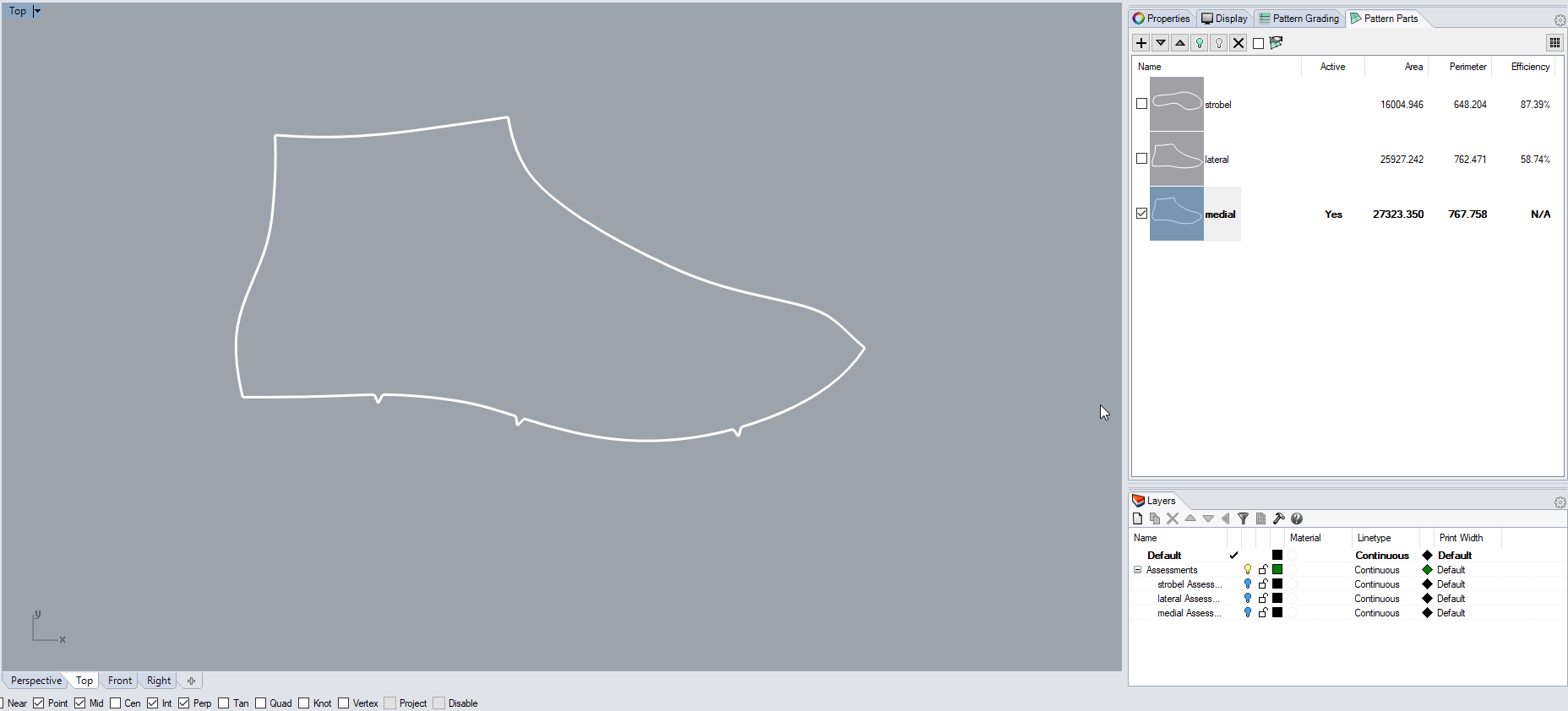
J_PartTogglePrintboxes¶
Enables the visualization of printboxes associated to parts
This utility allows to show or hide the printboxes of the visible parts.
Find it in: JPattern Parts toolbar
Steps¶
- Toggle the checkbox on the part panel
- Printboxes of the currently visible parts are shown/hidden
- Check/uncheck a part and its printboxes will be shown/hidden