J_BaseCurveCreate¶
Draw new curves
Use this command to draw a new NURBS curve picking a set of its points
Find it in: JPattern Design sidebar
Steps¶
- Click on the points that generates the curves
- Use right-click to confirm
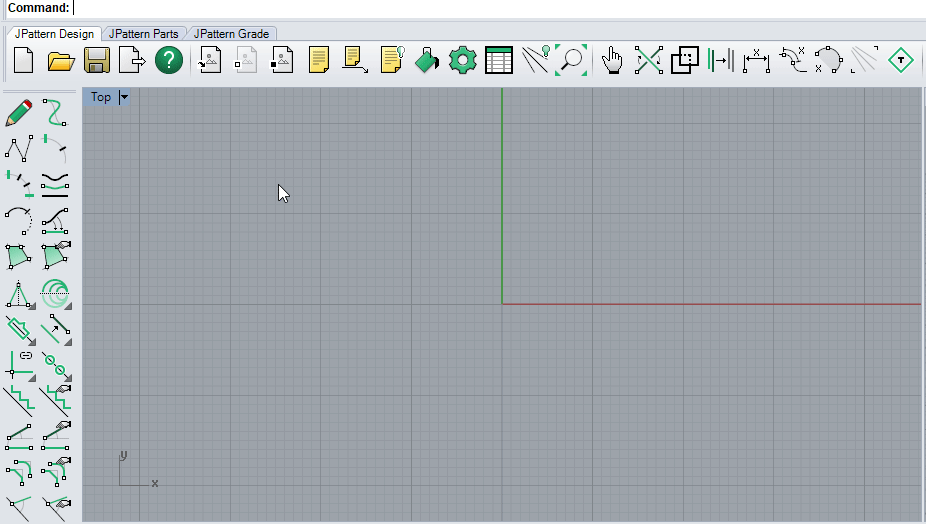
Options¶
- Degree: the degree of the NURBS curve to draw
- KnotStyle: the type of interpolation between the picked points
- Corner: toggle corner mode, which on the next clicked point confirms the curve currently being drawn and starts a new one
- Undo: deletes the last picked point
J_PolylineCreate¶
Draw new polyline
Use this command to draw a new POLYCURVE picking a set of its points
Find it in: JPattern Design sidebar
Steps¶
- Click on the points that generates the curves
- Use right-click to confirm
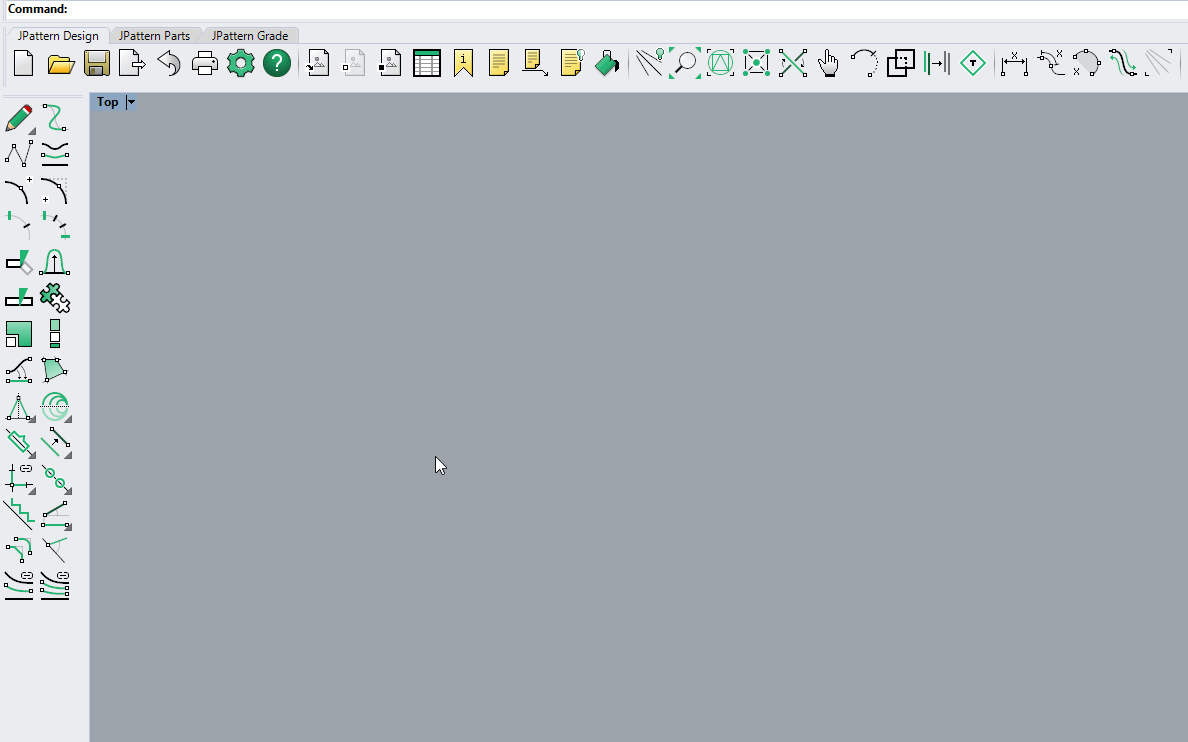
Options¶
- PointType: toggle curve mode, which determines if the following curve segments will be polyline segments or a NURBS curve
- Undo: delete the last picked point
J_ConvertBaseCurveGrip¶
Convert grip point
Use this command to convert round points to corner points
Steps¶
- Select basecurve to convert one or more points
- Call J_GenericEdit command
- Click the point to convert to round point or corner point
- Press Esc to exit from preview style
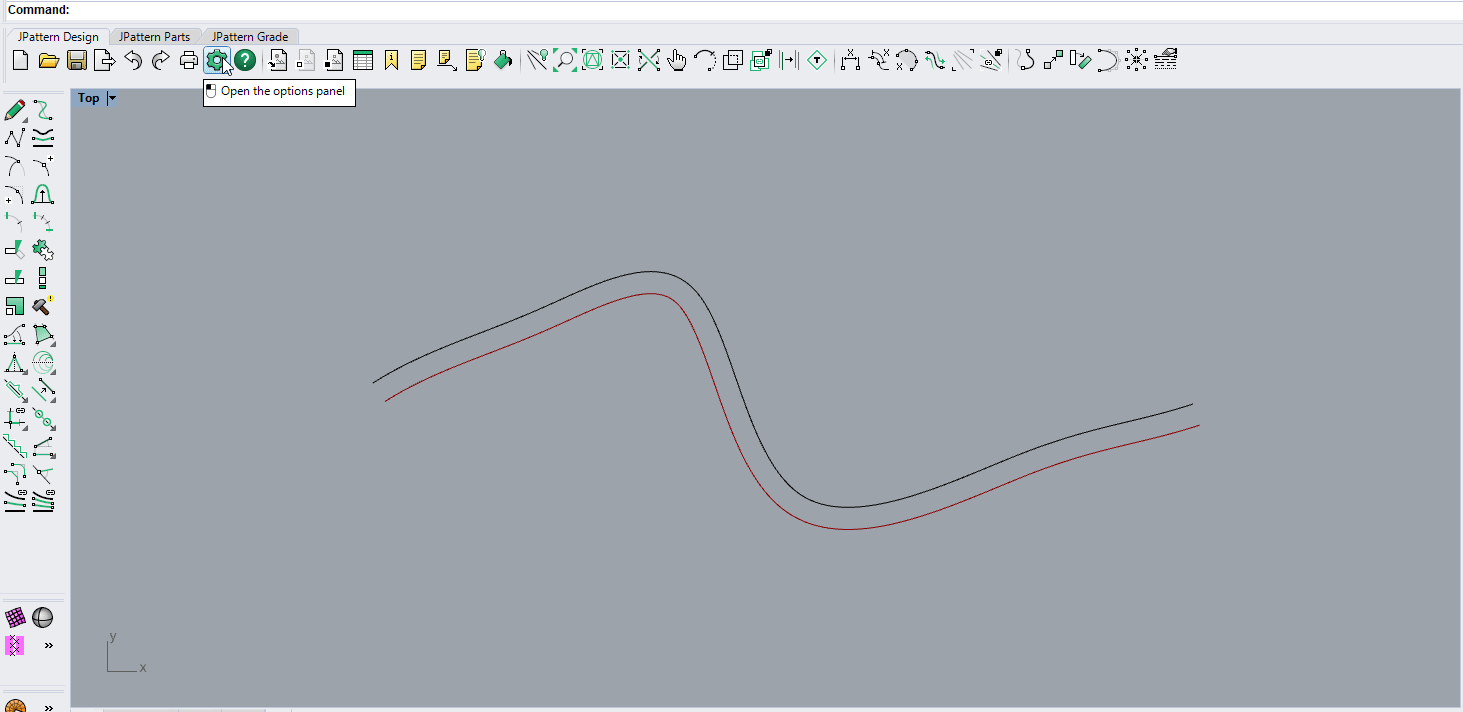
Remarks¶
This command works only in Edit curve with preview style
Find it in: JPattern Design sidebar