J_DxfRebuild¶
Import and rebuild a model from a DXF file
This command imports a model and rebuilds external boundaries, stabs and parts from a .dxf file
Find it in: JPattern Parts toolbar
Steps¶
- Choose the
.dxffile to import - Select the configuration to use for the import process or create a new one by clicking on the Custom configuration button
- Select which parts to import
- Click Ok (or press space) to confirm

Remarks¶
Depending on the configuration you select, some entities might not be loaded. Changing the selected configuration updates the list of parts that can be imported, so that you can double-check beforehand what the imported model will contain.
J_SelectiveImport¶
Selective import
This command imports only base curves and/or parts from another model.
Find it in: JPattern Parts toolbar
Steps¶
- Choose the
.3dmfile to import - Set the desired options in the window that shows up and click Ok (or press space)
- Select which parts to import into the current document
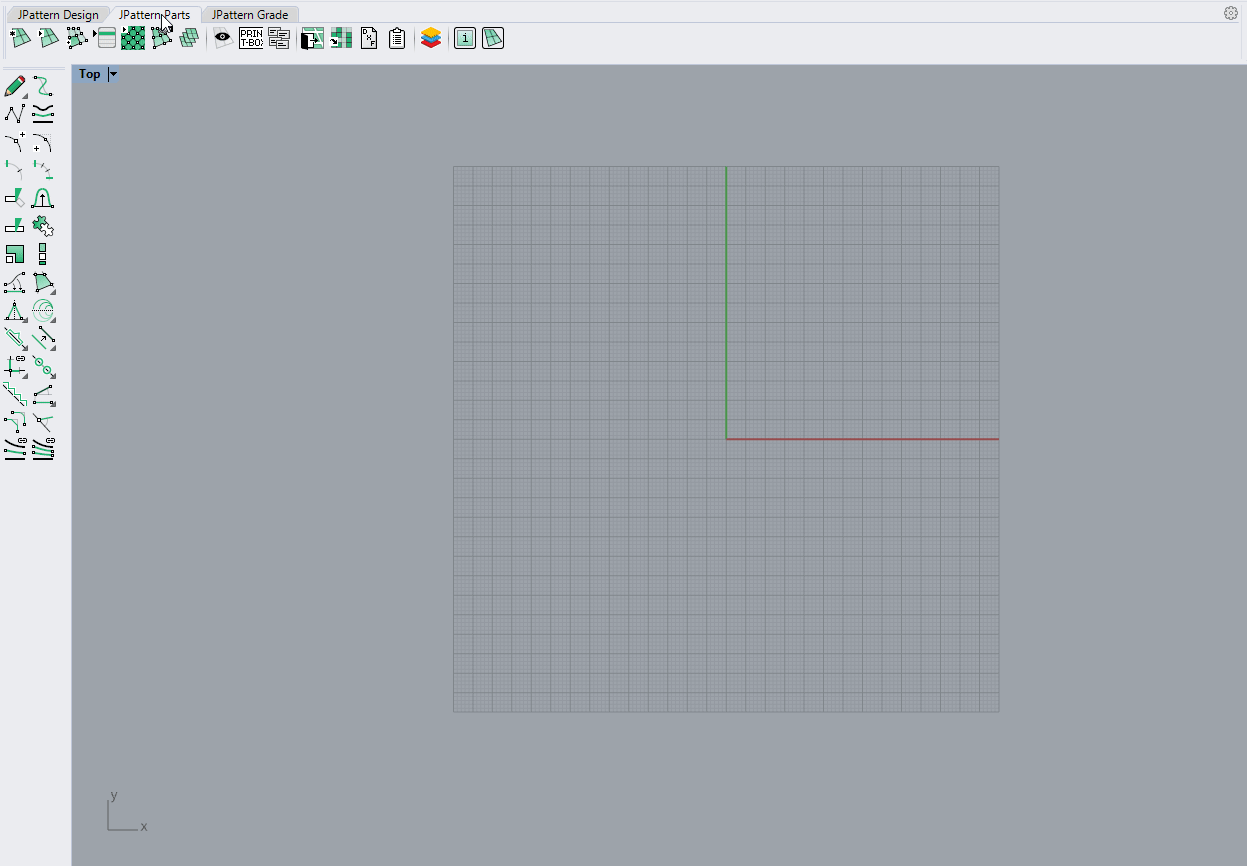
Options¶
- Import base curve: add to current document all base curves from import file
- Import parts: add to current document all parts from import file
- Import part content: add to the current document all the content for the selected parts
- Convert to base curves: (only available when Import parts or Import part content is checked) parts are imported as base curves and generating lines are not included; this implies that all dependencies are lost
Remarks¶
If the current document and import file contain parts with the same name, such parts are added with a modified name to avoid confusion (e.g.: if both the current document and the import file contain a part named "Strobel", such part will be imported as "Strobel (1)").
J_ImportYaml¶
Import model from YAML
This command imports a model (base curves, parts, and all other nodes) from a .yaml file.
Find it in: JPattern Parts toolbar
Steps¶
- Choose the
.yamlfile to import. - All curves and other nodes are imported into the current drawing.
Remarks¶
A model can be exported to a .yaml file by means of the J_ExportData command, selecting the suitable file format.